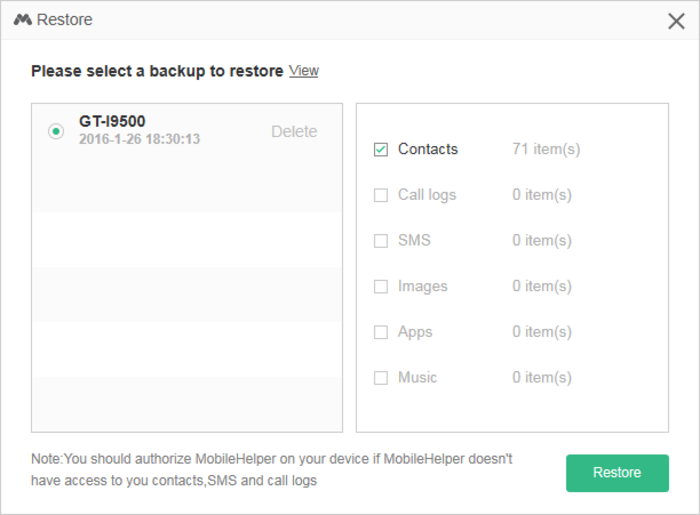Android PC Sync Manager
Application that allows users to sync Android devices with desktop computers
- Category Mobile
- Program license Free
- Version 1.3.1.153
- Size 19.81 MB
- Works under: Windows 95
- Program available in English
- Program by pgsjzs.com
Have you ever wished that there was an easy way to share content from your phone to your computer and from your computer to your phone? With Android PC Sync Manager, you're only minutes away from fulfilling your wish.
Android PC Sync Manager is a new tool that lets you transfer data and share content between two connected devices. Once you plug your phone into a data cable, you can plug it into an available USB port and open this tool. Its home page shows you some basic info about your phone, including its manufacturer, the operating system it uses, and the hardware it supports. It also shows you the amount of space you used on your phone and the amount remaining.
Each of the buttons on the device screen lets you make some basic changes. The file manager lets you delete, change or transfer files from your phone, and the backup button creates a backup file of your phone on your computer. There is also a button that will restore your phone to a previous backup and a button that lets you make your own custom ring tones.
Located across the top of this tool's screen are a series of buttons that take you to other areas of your phone. The media section takes you to the videos and music on your phone and lets you transfer files from your phone to your computer. The images section lets you do the same thing with the pictures on your phone. If you want to view or organize your contacts, you can click on the contacts button. Android PC Sync Manager also lets you visit the app store and find new apps you can download and try.
Using your phone with this tool is a great way to store information on your computer. If you drop your phone in a swimming pool, or you drop the phone and the screen shatters, you can still access all your pertinent data. The tool is also handy for those who want to move files from their computers to their phones. You might transfer a document that you need for an upcoming meeting with a client or a presentation at work, but you can also use the tool to share pictures, videos and music titles too. Android PC Sync Manager works with many of the latest Android phones.
Pros:
- Lets you sync your Android phone with your home or work computer
- Creates a backup version of your phone that you can use later
- Full version is completely free
- Provides access to a large app store
- Transfers files between computers and phones with Android operating systems
Cons:
- May not work with older Android phones
- Nokia, Samsung and other manufacturers have their own similar tools
- Requires that you plug your phone in before using it
- May cause your phone to run hot
- Transferring files and content is sometimes a long process